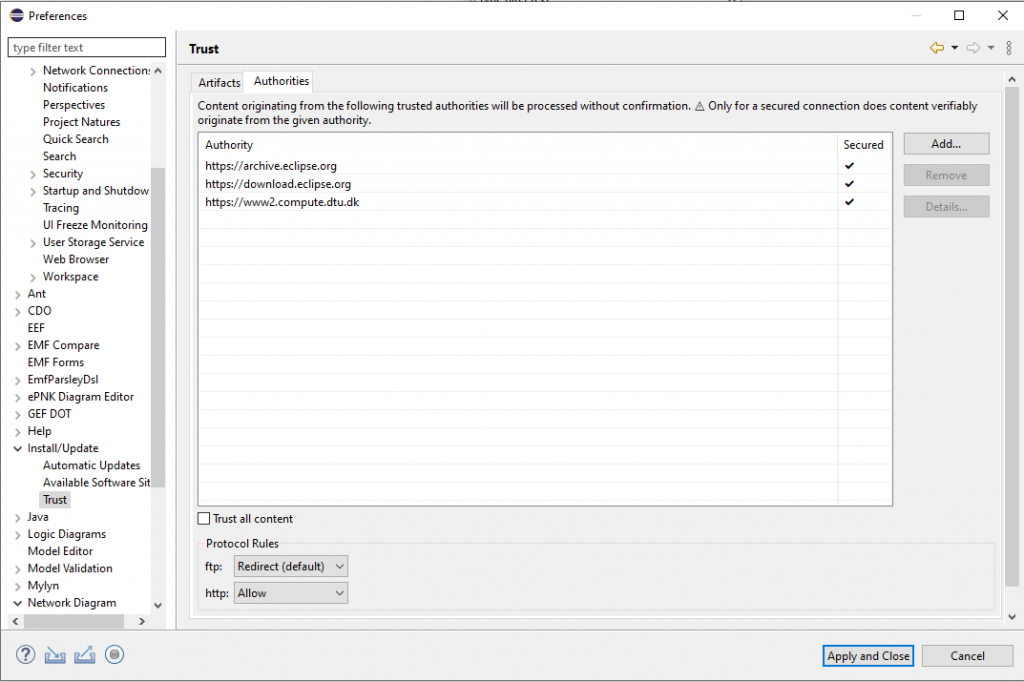Information Systems Modeling (ISM) Suite is an integrated environment for developing, simulating, and analyzing models of complex information systems. An information system is described as a combination of a process model specified as a Petri Net with Identifiers, an information model in the form of a TPTP specification, and a specification that defines how the transitions in the Petri net manipulate the population of information facts. ISM Suite is Eclipse-based.
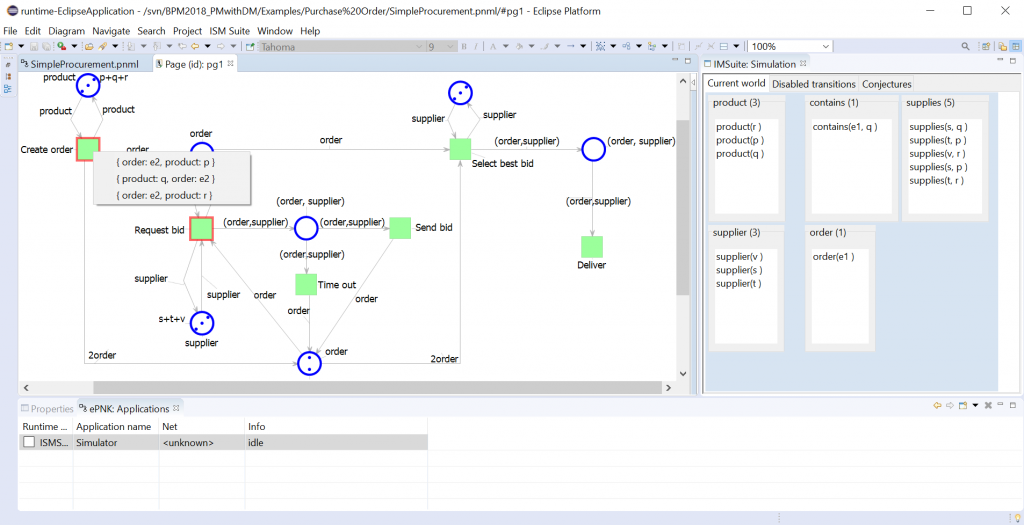
ISM Suite showing the process model and current population. 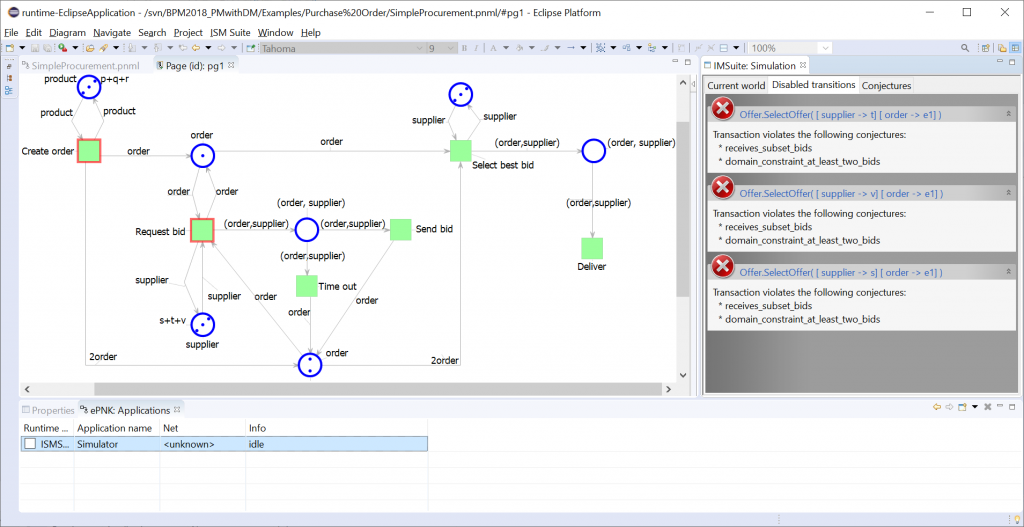
ISM Suite explains why transitions are not enabled in the information system model.
ISM Suite applies an internal automated prover to check the validity of every transition and binding. Internally, it maintains a current population of information facts, with an axiom for each of the facts in that population. Validating a transition involves updating the axioms of the population and running the prover for the new population. If a transition is found to be valid, it is added to the list of valid and enabled transitions within the current state. After checking all enabled transitions for validity, a valid transition is chosen to be executed, either manually or randomly.
Installation
Perform the following steps to install ISM Suite:
1. Install Eclipse Modeling Tools
Install Eclipse Modeling Tools 2020-03 or later (https://www.eclipse.org/downloads/)
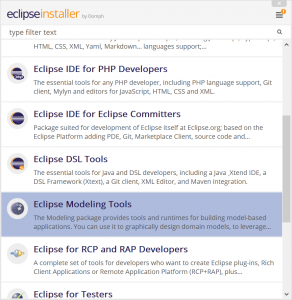
2. Install ISM Suite plugin
- Start Eclipse, and open “Help” -> “Install new software”.
- Add an install site with URL: http://www2.compute.dtu.dk/~ekki/projects/ePNK/1.2/update/ (name it ePNK)
- Add a new install site with URL: http://ismsuite.informationsystem.org/modeler/1.2/update/ (name it ISM Suite)
- Select the ‘ISM Suite’ site, and choose the “ISM Suite Modeler”. Ensure version 1.2.7 is selected.
- Restart Eclipse
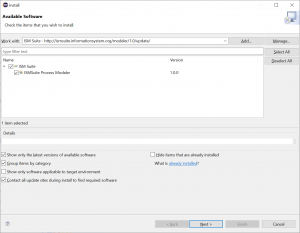
In case the ePNK dependency is not found, go back, click “Manage”, and check whether the ePNK dependency is enabled. If the dependency is not added, add a new update Site with URL: http://www2.compute.dtu.dk/~ekki/projects/ePNK/1.2/update/
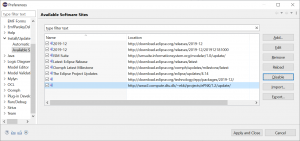
Start modeling
To start modeling, switch to the ISM Suite perspective (choose Window, Perspective, Open perspective, Other, and select “ISM Suite”).
As an example, the Purchase Order process can be downloaded from github.
- Process model (purchaseOrderProcessModel.pnml)
- Information model (purchaseOrderInformationModel.tff)
- Specification file (purchaseOrderSpecification.spec)
Troubleshooting
If Eclipse complains that the ISM Suite update site cannot be retrieved, check the security settings at: Preferences, install/update, Trust. Ensure that on the tab page “Authorities”, the protocol rule for “http” is set to “Allow”: